Expiration Dates

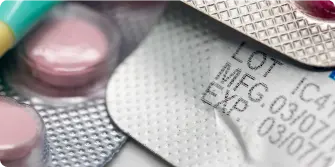
Shipping goods that have expiration dates is tricky, if you don’t have a system in place to manage it. Typically that system is First-in, first out (FIFO).
This means that the oldest products are shipped first. But that means checking each product before it’s shipped out, rotating inventory so that one is at the front, and being extremely organized in the warehouse.
If it doesn’t work out, you’ll lose money when the product expires - both the cost of the product, and the revenue lost from a potential sale.
Managing those expiration dates in extremely important, but tricky. Especially since there are many hands that touch the product, and not all of them may follow the same process for selecting inventory to fulfill orders.
Statistics + Resources
Amazon has strict requirements and consequences when shipping goods that have expiration dates. It can be displeasing for a customer to receive something that has already expired.
Shopify includes spoilage as one of the top inventory management techniques costing ecommerce businesses money.
How It's Being Done Currently
Many organizations use the FIFO practice to ensure that older products are shipped before newer ones.
Operations managers note the expiration dates, and instruct warehouse employees to move products around, or do it themselves.
This is a surefire way to make sure that items with the earliest expiration dates are shipped first, since it’s verified by the decision maker for the process.
But it can be slow and prone to failure.
The SkuNexus Approach
The SkuNexus approach puts you in full control.
Instead of using a dedicated expiration date tracking software, everything you need can be customized within the system.
Add your own item descriptors to your inventory, set expiration dates, and create automation to manage them
These simple steps have a bit more meat on them, but the process remains the same. After implementing them, you’ll know everything about your inventory - and be able to automate the entire FIFO process.
You’ll be able to know when you need to have a sale to clear some inventory, when to reorder, and statistics on expiration dates across products and all inventory.
SkuNexus Features
These are attributes of inventory. Others include size or weight, but they can take any form - numbers, text, dates, or more.
It’s easy to add new descriptors, especially for dates. Just label them as expiration date, and you’re all set. You’ll be able to sort, filter, and find products with expiration dates, or within a certain range of dates as well.
You have a few options to enter expiration dates into the system. Since SkuNexus is fully customizable, you can create your own, but we recommend one of these:
Specifically, in the warehouse and fulfillment. Using SkuNexus smart pick lists, your warehouse employees will know where to go and what to pick. Although the locations may vary, the system can create smart pick lists that always send pickers to the oldest inventory.
The best part is that this happens in real-time, so during busy seasons or when new products are received, the process doesn’t change, and remains automated.
If you manufacture your own products with expiration dates, it’s possible to connect another system to SkuNexus to transfer the expiration date as well.
Additional Reading
Amazon's guidelines for shipping expiration-dated FBA inventory. Keep in mind, this is only for FBA. If you're managing this process yourself, there are fewer restrictions on you, but the stakes are higher since it's direct to the customer.
SkuNexus is an order management system that allows users full access to the source code, allowing complete control.
7400 Skokie Blvd, Skokie, IL 60077.